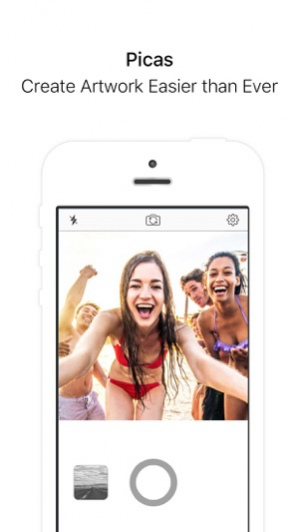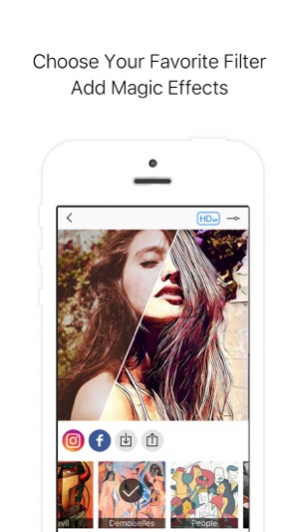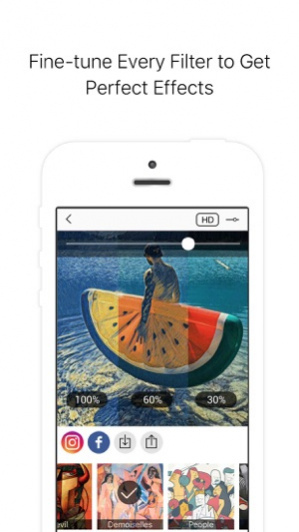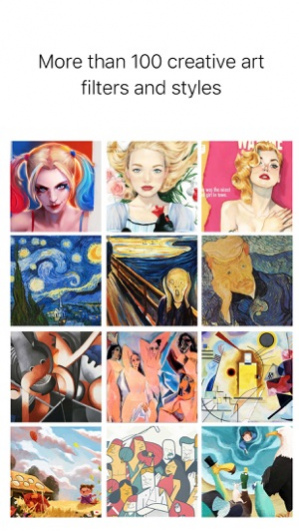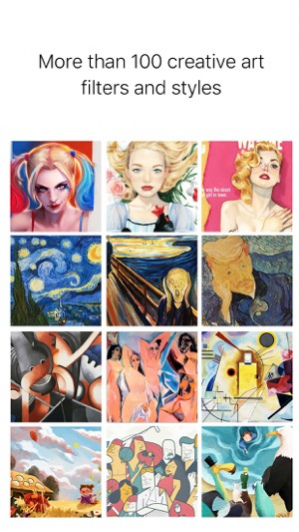Picas - Art Photo Filter 1.2.5
Free Version
Publisher Description
Picas is a free art photo editor. It can turn every your photo into artworks! With deep neural networks and artificial intelligence, Picas offers variety of different effects, filters and styles for enhancing pictures. Picas easily allows you to share your artworks on social media platforms like Instagram, Facebook and Twitter or simply save to albums to use where you like.
"Picas is a free photo editor that offers a bunch of free filters for pictures... and almost instantly convert that image using a variety of artistic photo filter styles." ---iPhoneLife
"This one adds to the portfolio of turn your picture into a painting. If you enjoy those, you might want to play with an extra set of filters." --PhoneArena
Picas helps you to create artworks easier than ever!
►Be an artist and create art with AI
►Exclusive deep algorithm of portrait
►More than 100 artistic effects and other styles, including current hot element Harley Quinn
►Crop photo and fine-tune the intensity of filters
►Encrypted data transfer
►No photos will be saved on server for privacy considerations
►Fast and easy to use and share
What makes Picas outstanding?
►Picas transforms photos, pictures and selfies into famous fine art paintings with the help of artificial intelligence and deep neural network algorithm.
►We’ve improved the algorithm of facial recognition which will make perfect filtered portrait and selfie. It is very helpful for users who want enhance social media presence.
►Dozens of different filters with artistic & cartoon styles and effects, including current hot element like Harley Quinn, create amazing artworks at your fingertips!
► Update new filters and effects every week, including exclusive holiday filters, like Holloween and Christmas
►Super easy and fast to use app with clean UI. Capture the world around you and turn them into fantastic works of art within 10s.
►Picas supports online photo editing now. You can create art photos on Picas' official website.
Get Picas Premium to enjoy all the privileges for lifetime:
► Unlimited create HD Images
► 10 exclusive filters per month
► Dedicated server, thunder processing speed
► No watermark
► No ads
If you think that traditional photo processing apps have not enough filters to play with, Picas will be a good choice. We will add fresh and special filters every week for you to enjoy a photo editing experience in a new way!
Share the unique and awesome artworks you created with #picasapp on the social media platforms such as Instagram, Facebook or Twitter to impress your followers and get attention worldwide!
Instagram: @picasapp
Facebook: https://www.facebook.com/picasapp
Email: support@picas.tech
Website: https://www.picas.tech
Jan 23, 2019 Version 1.2.5
Bug fixs and imporvements to make Picas better!
Have fun creating artworks!
About Picas - Art Photo Filter
Picas - Art Photo Filter is a free app for iOS published in the Screen Capture list of apps, part of Graphic Apps.
The company that develops Picas - Art Photo Filter is SafeSpace, Inc.. The latest version released by its developer is 1.2.5.
To install Picas - Art Photo Filter on your iOS device, just click the green Continue To App button above to start the installation process. The app is listed on our website since 2019-01-23 and was downloaded 5 times. We have already checked if the download link is safe, however for your own protection we recommend that you scan the downloaded app with your antivirus. Your antivirus may detect the Picas - Art Photo Filter as malware if the download link is broken.
How to install Picas - Art Photo Filter on your iOS device:
- Click on the Continue To App button on our website. This will redirect you to the App Store.
- Once the Picas - Art Photo Filter is shown in the iTunes listing of your iOS device, you can start its download and installation. Tap on the GET button to the right of the app to start downloading it.
- If you are not logged-in the iOS appstore app, you'll be prompted for your your Apple ID and/or password.
- After Picas - Art Photo Filter is downloaded, you'll see an INSTALL button to the right. Tap on it to start the actual installation of the iOS app.
- Once installation is finished you can tap on the OPEN button to start it. Its icon will also be added to your device home screen.